OS Commerce
Every web hosting plan we offer includes free shopping cart software called OS Commerce. (We also include the Agora Shopping Cart and the Interchange eCommerce system.)
OS Commerce is an online shopping cart solution that offers a wide range of out-of-the-box features. OS Commerce allows you to create an online stores quickly with relative ease.
Installing OS Commerce is Easy
Normally, setting up OS Commerce requires a lot of time and technical expertise.
But, not so with us. Setting up OS Commerce on your web site is easy when you use our web hosting service. Our CPanel Control Panel software completely automates the OS Commerce install for you. Just click a few buttons and your OS Commerce installation will be completed for you automatically in a just a few minutes.
Here is a screen shot that shows you the CPanel interface you will use to install OS Commerce. (Click the image below for a full-size view of the screen shot.)
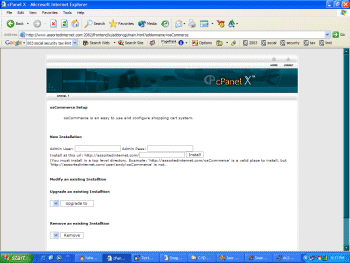
Here is an example screen shot that shows you what an OS Commerce driven online store could look like. (Click the image below for a full-size view of the screen shot.)
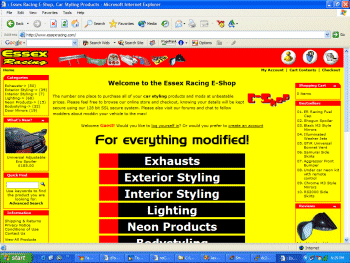
Remember, this is just an example of how a OS Commerce site could look. You will be able to customize the look of your site to fit your exact needs and tastes.
Related Links
OS Commerce Database Requirements
Please Note: The OS Commerce shopping cart requires a MySQL Database instance. Most of our web hosting plans include MySQL, but some do not. If you plan on using OS Commerce, please be sure to purchase a web hosting plan that includes MySQL Databases. Please contact us if you have any questions about OS Commerce or the MySQL database requirement.
<%@ include file="/ssi/learn-about-sales-links.jsp" %>