Common Uses for Automatic Responders
Auto Responders are great marketing tools. Your customers won't have to wait for information about you or your products or services. They just send an email and instantly receive a response back with the information they need. You don't have to do anything - the system sends the response automatically for you.
Another common use for Auto Responders is to deliver "Vacation Messages". If your going away on vacation, or you simply won't be able to access your email for some time, you can setup an Auto Responder to respond to your emails. In your Auto Responder message, you can let people who send you email know when you'll be back and will respond to their messages. This can be a much better solution than simply not responding to email while your away.
How to use our Free Automatic Responders
The Auto Responders we include with our web hosting service are very easy to use. All you need to do is choose what email addresses should respond automatically to incoming email. Once you've done that, our CPanel Control Panel software includes a simple interface for creating and managing your automatic responder. Below, we've included a screenshot of the interface. Take a look at the screenshot below to view the interface for creating an automatic responder. Click the image to see in full the screen shot in full size:
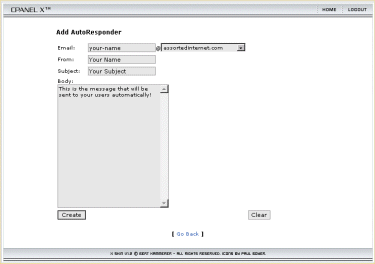
Once you've setup your automatic responder, it will immediately respond to any emails sent to it with your pre-defined response. Different mailboxes can have different responses setup, so you can use several different automatic responders at the same time.
<%@ include file="/ssi/learn-about-sales-links.jsp" %>